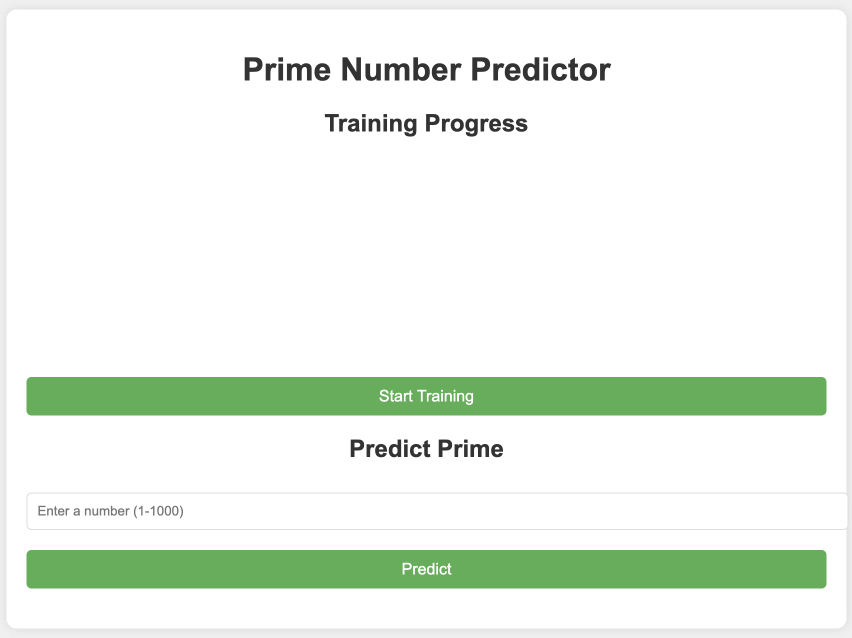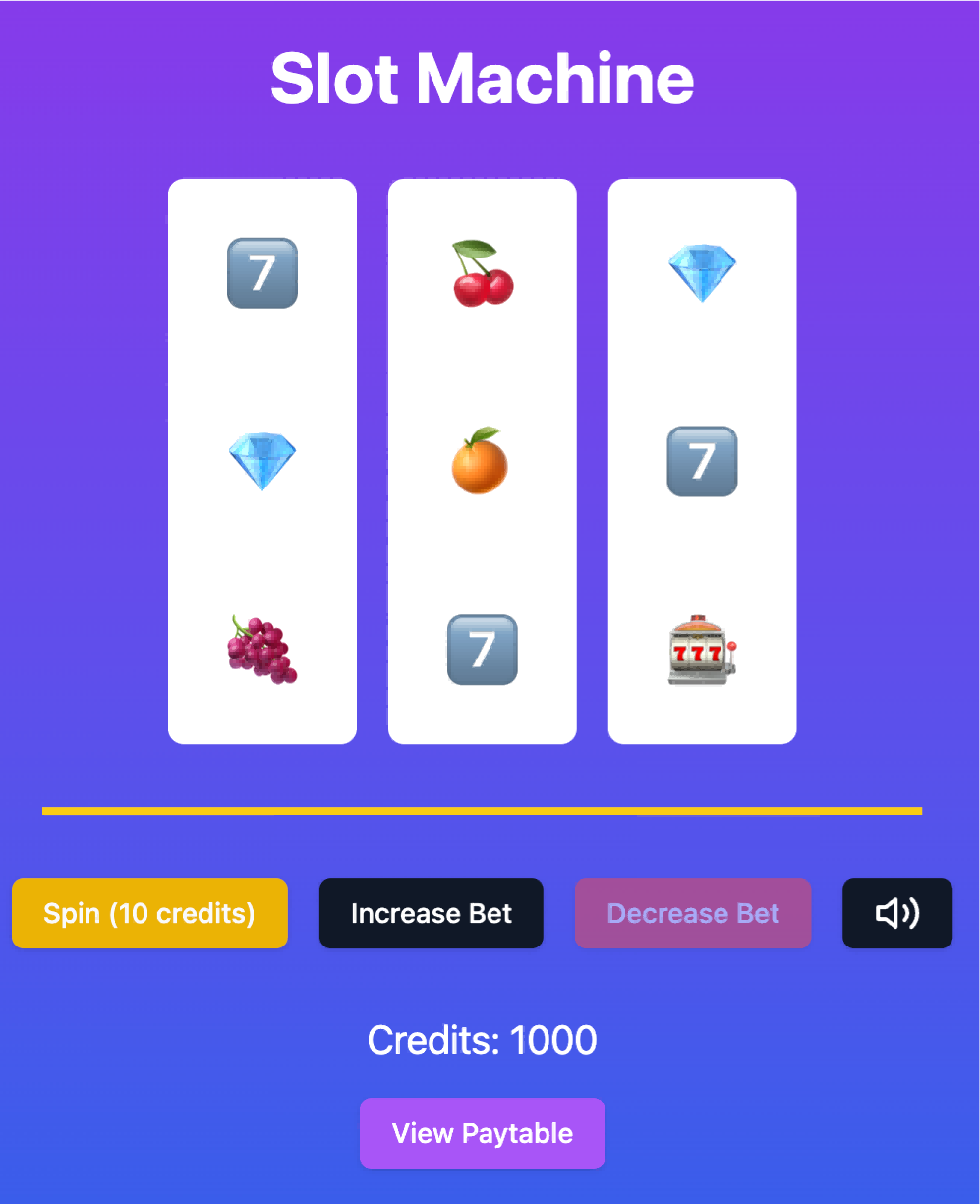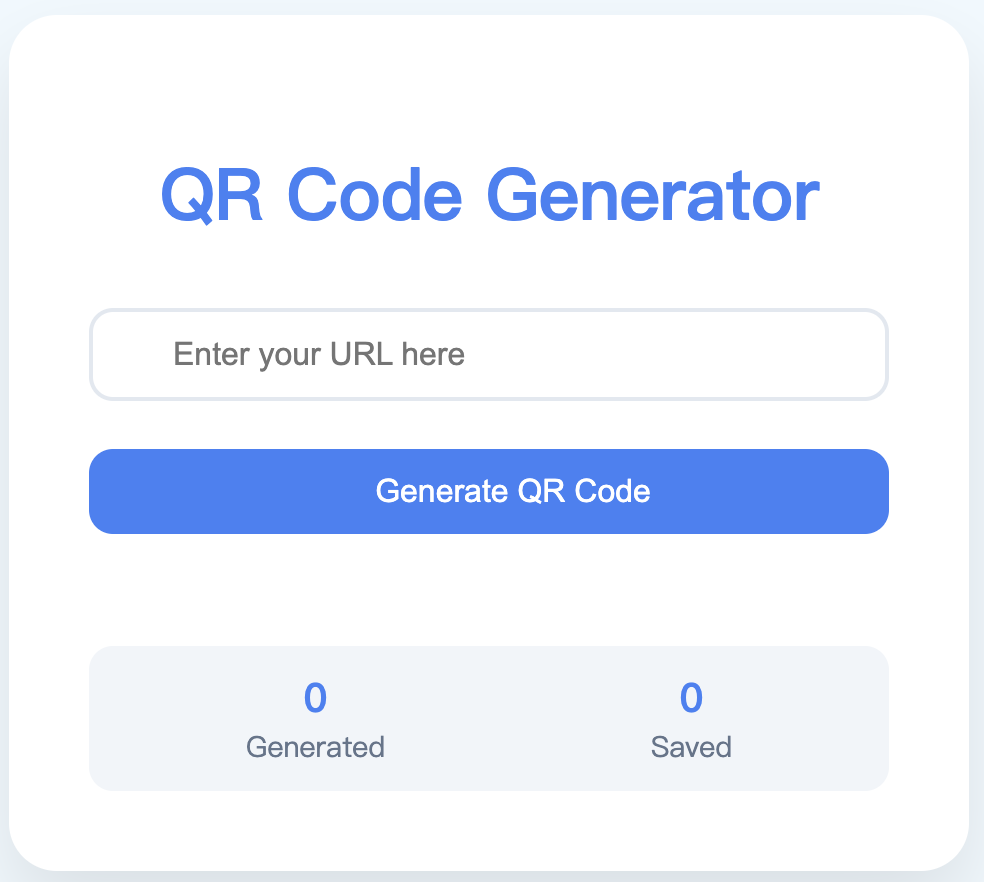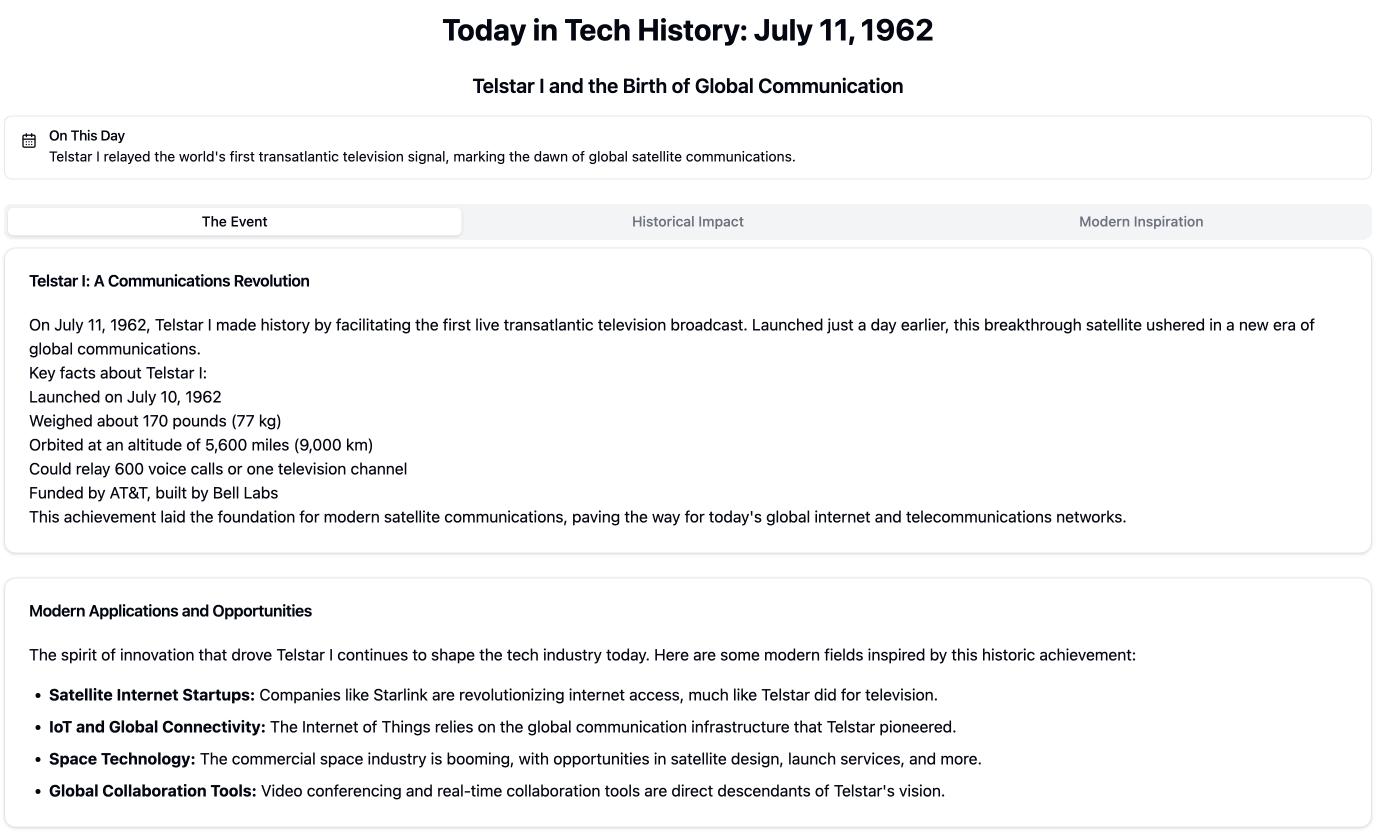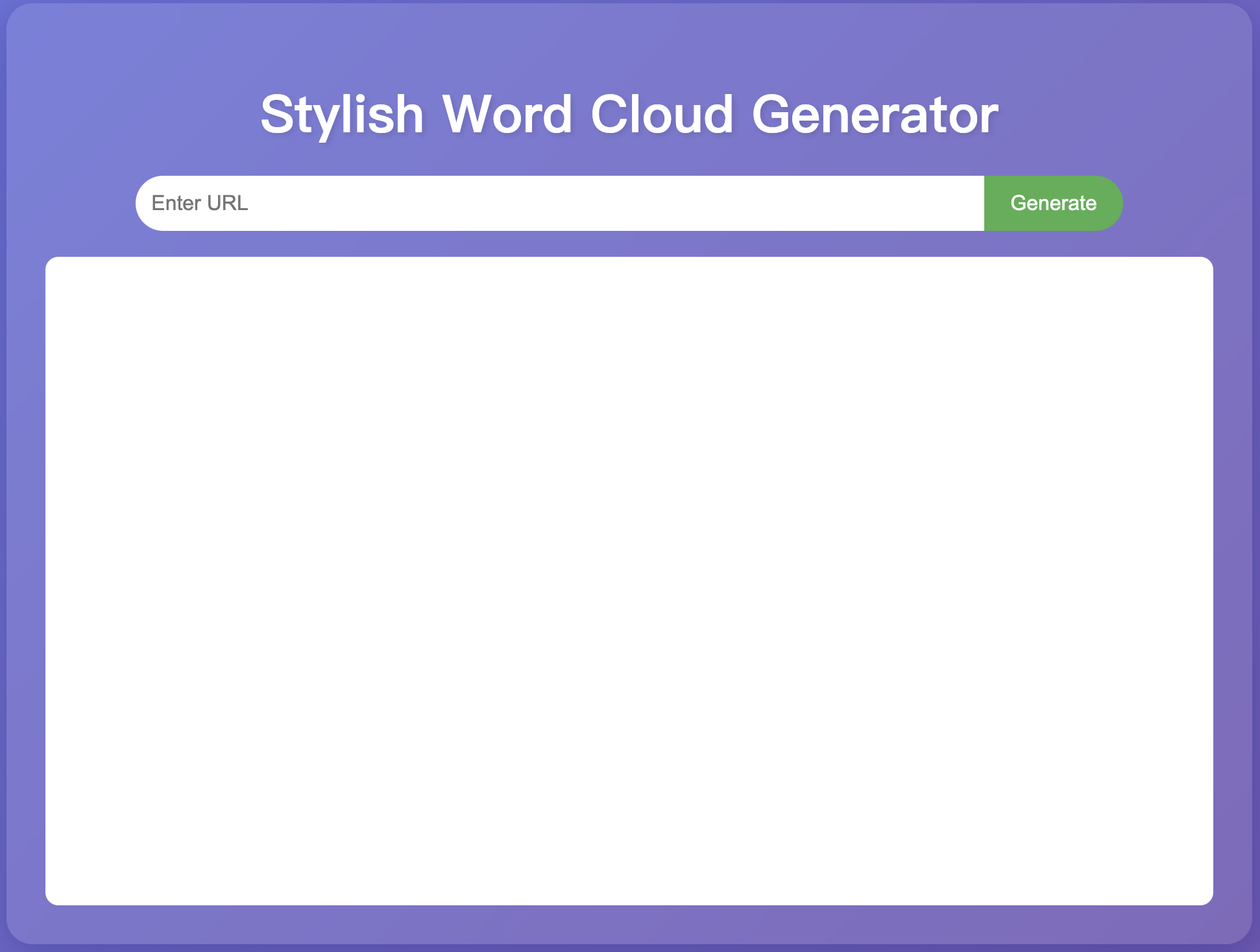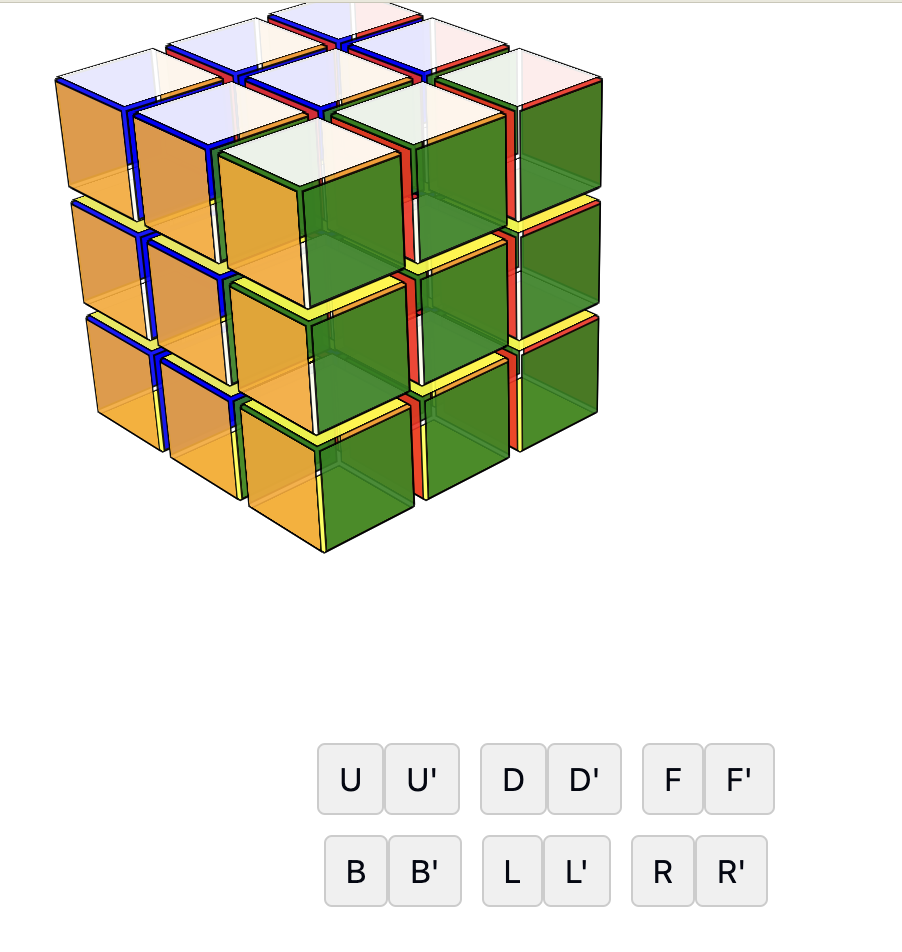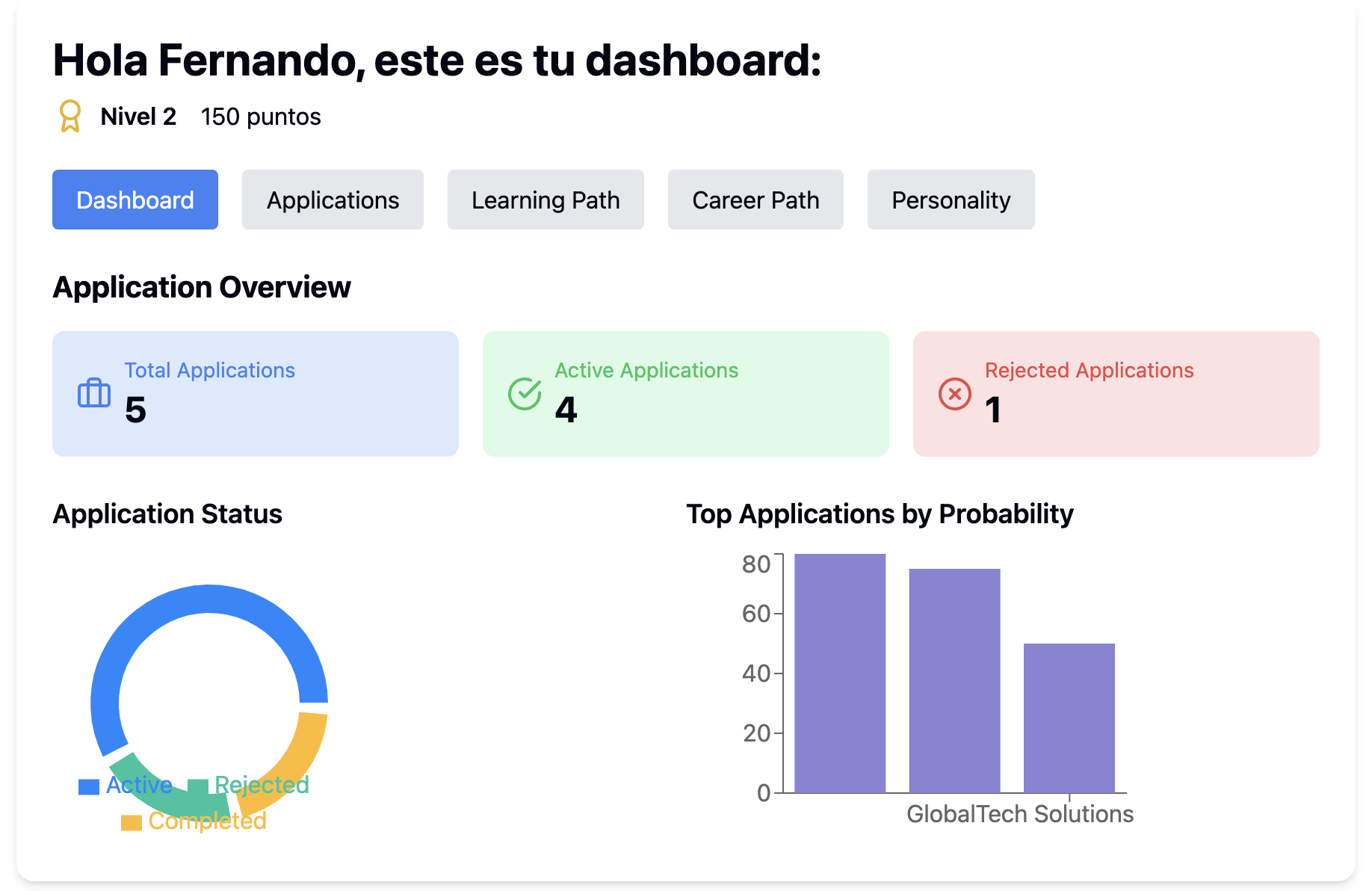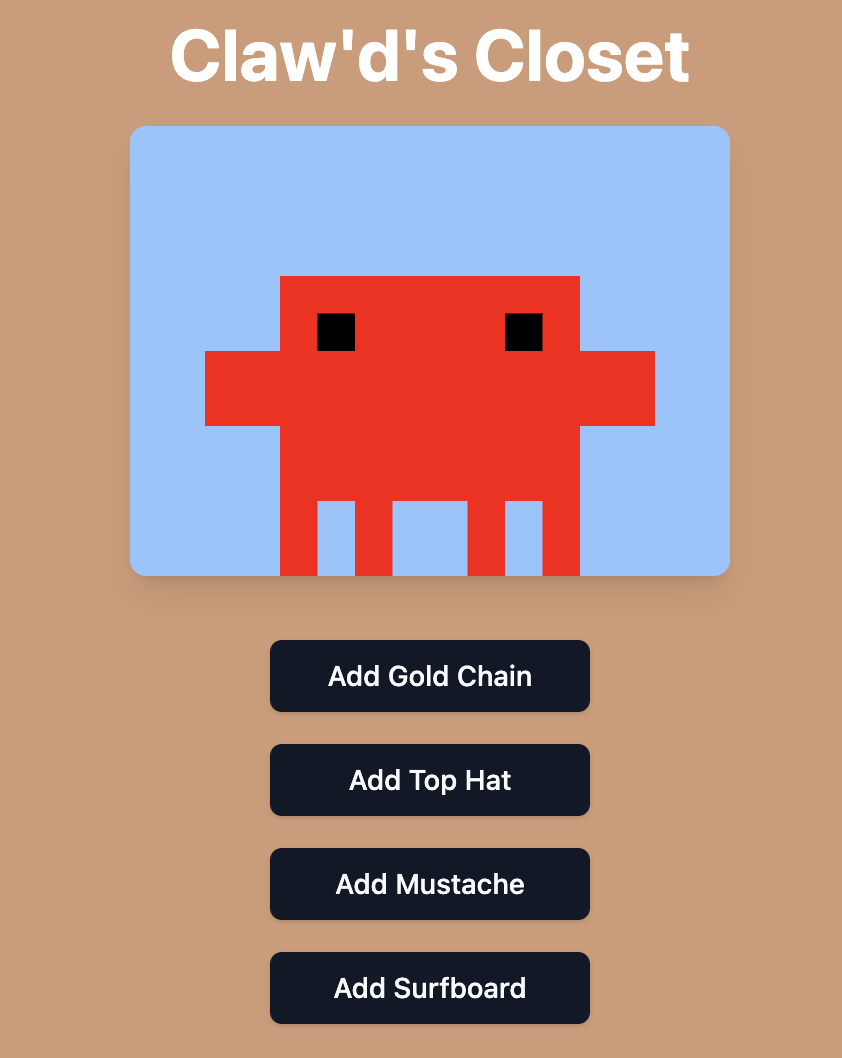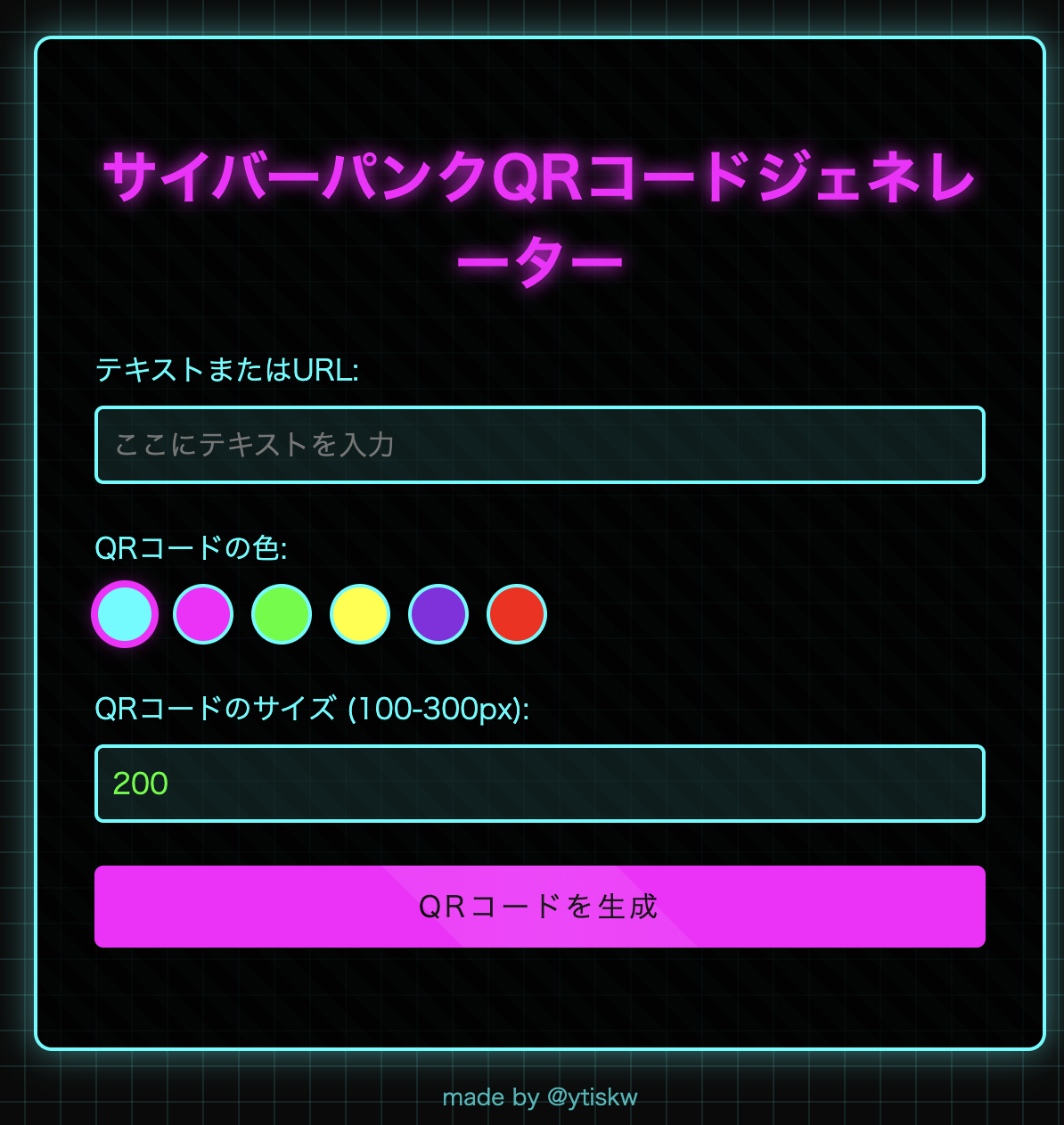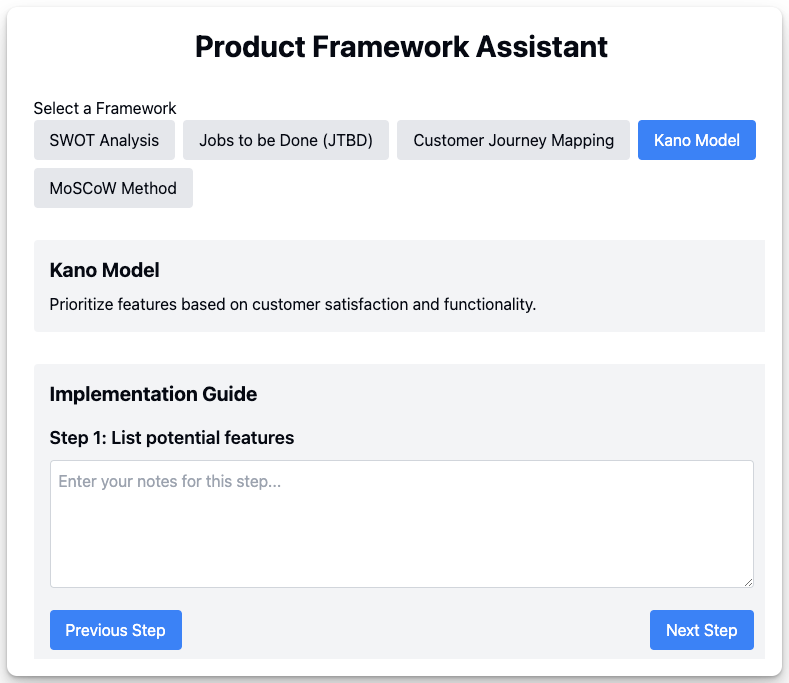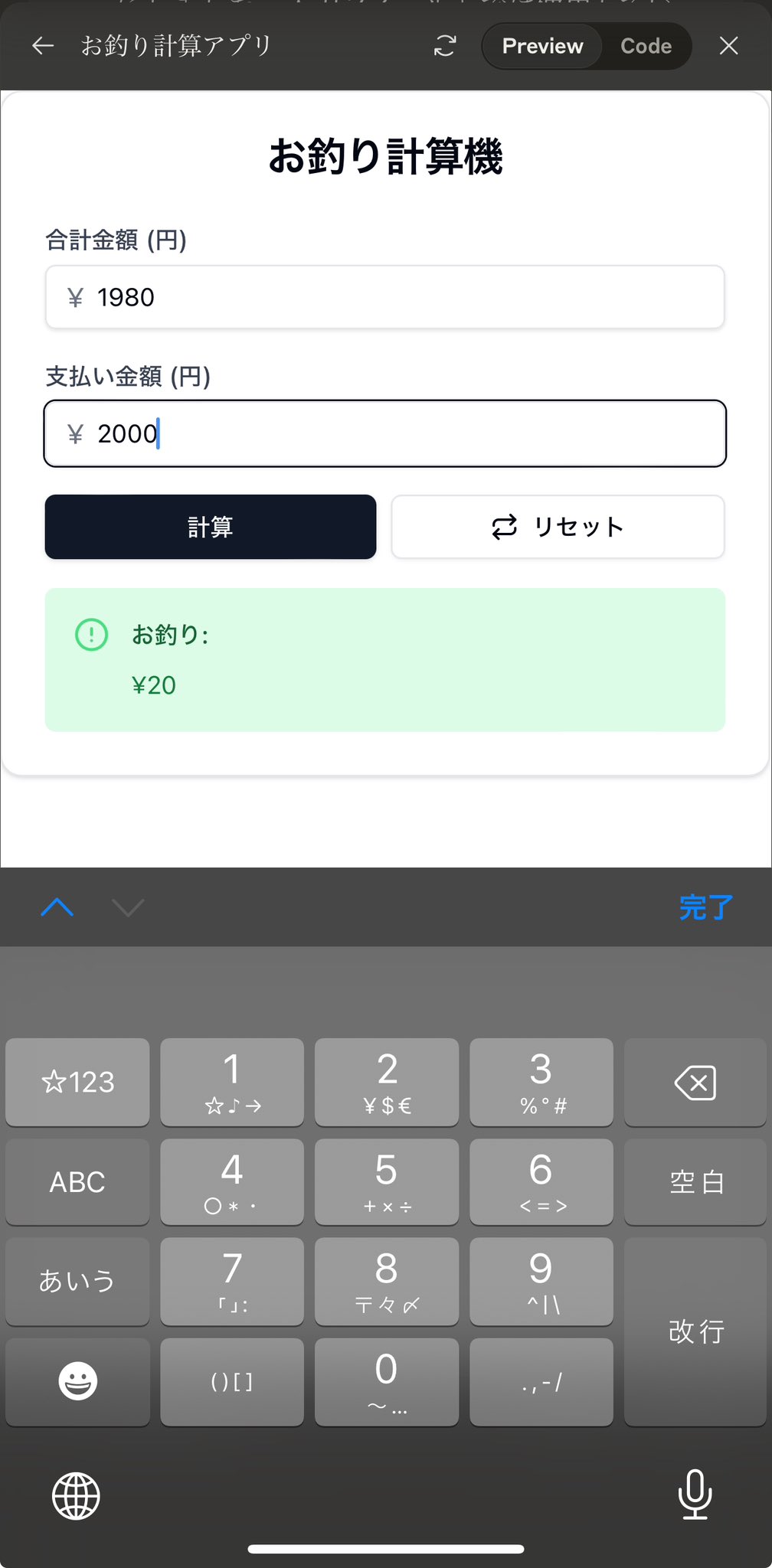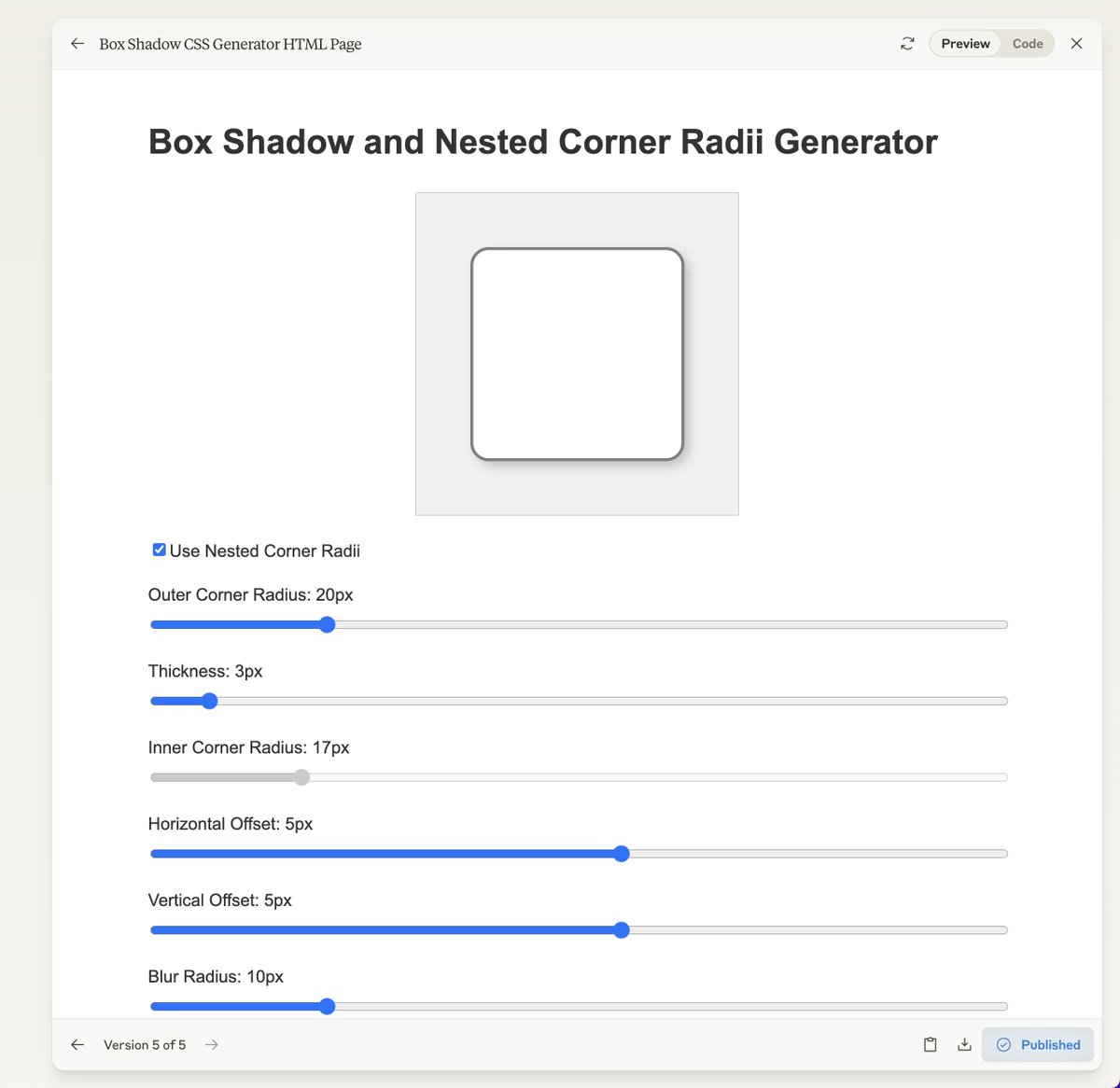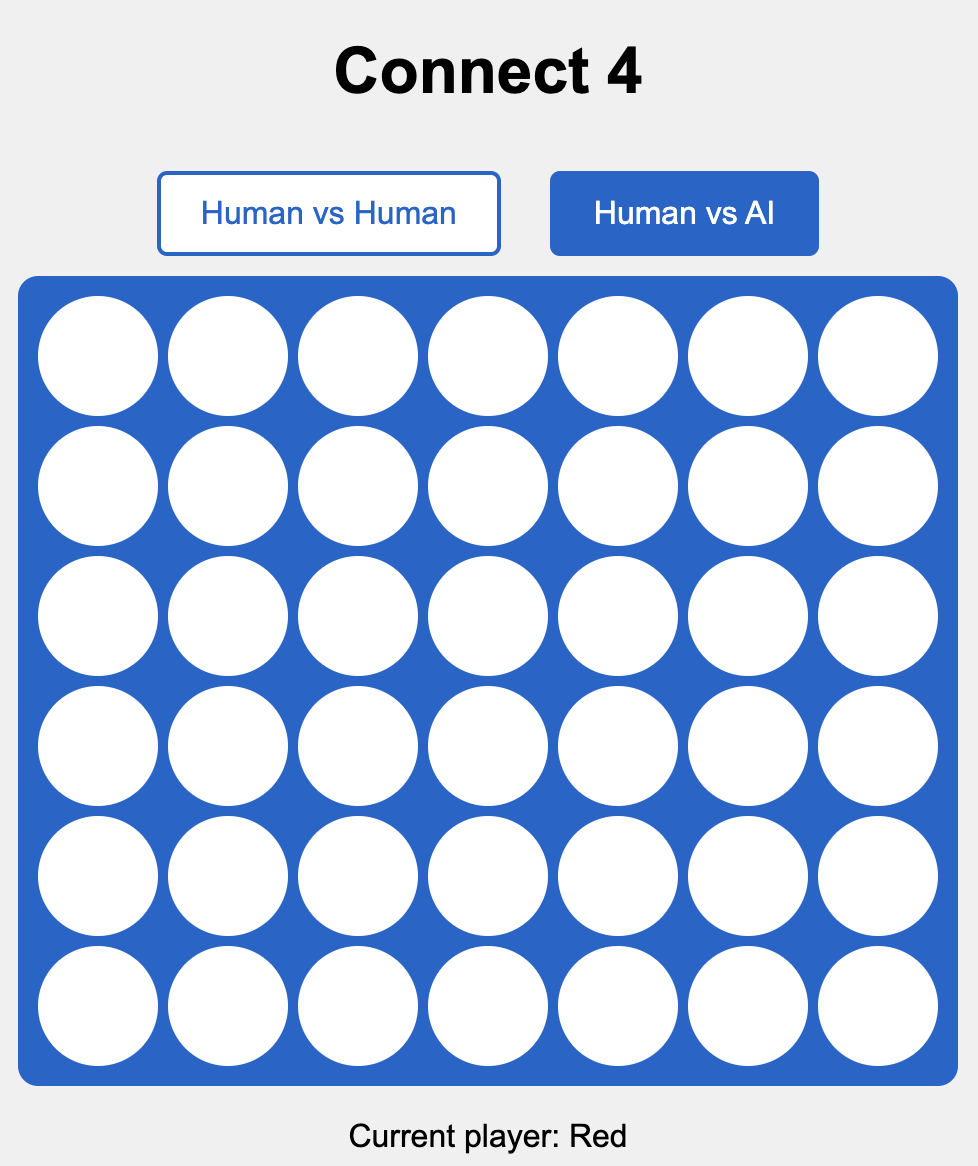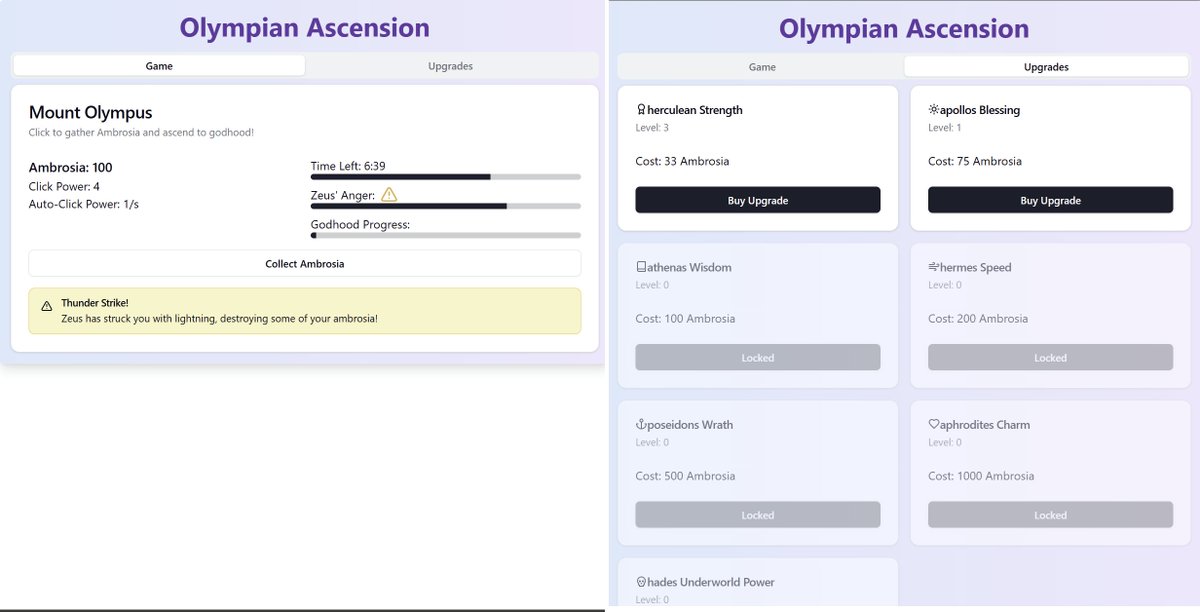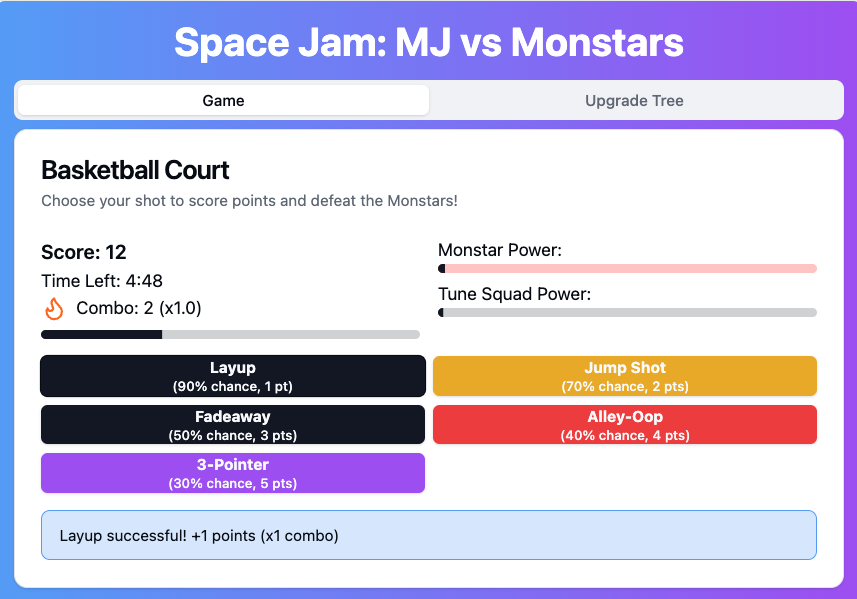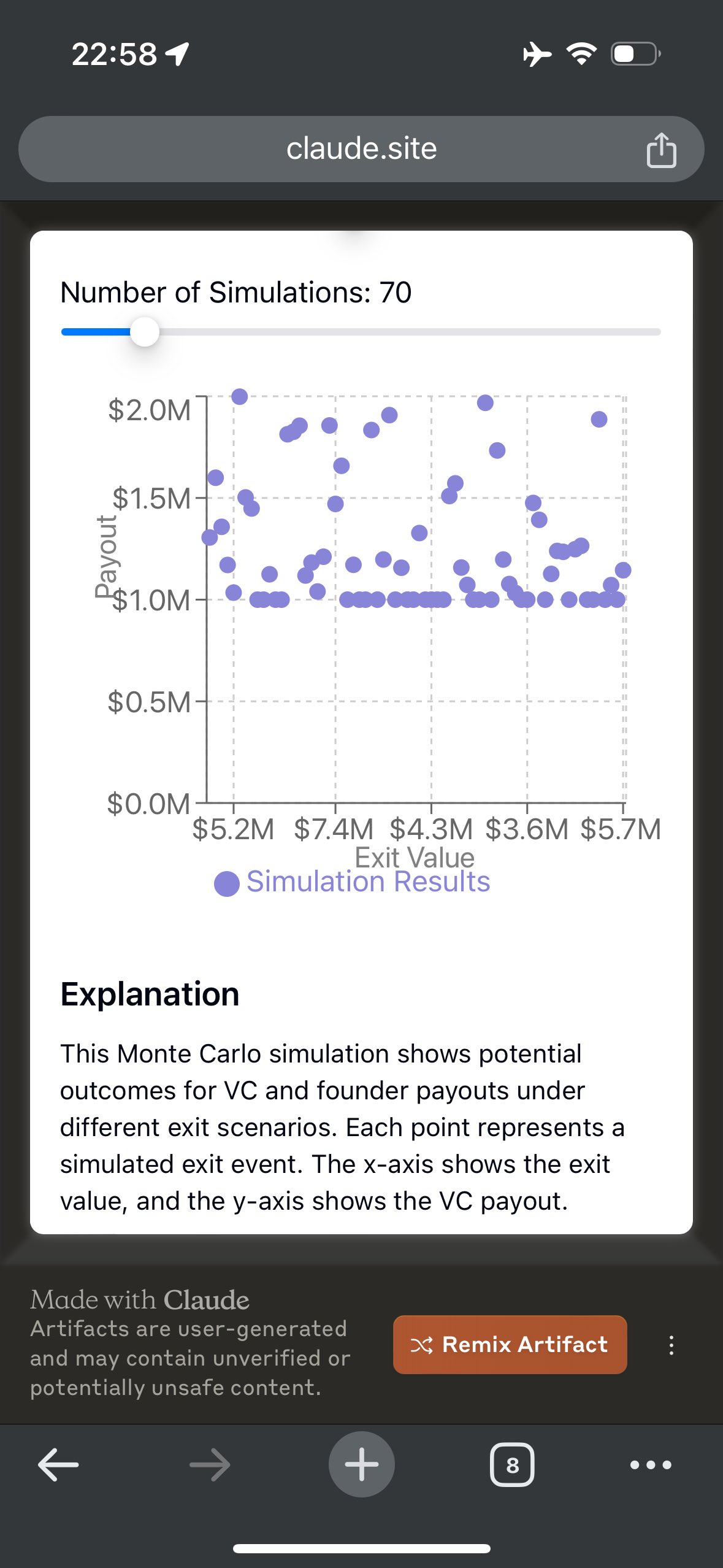Claude AI Artifacts Demo Showcase
Experience the magic of AI-generated code demos with Claude AI Artifacts. Create, share, and inspire with ease!
Try It For FreeCalude AI Artifacts Hub
Experience the magic of AI-generated code demos with Claude AI Artifacts
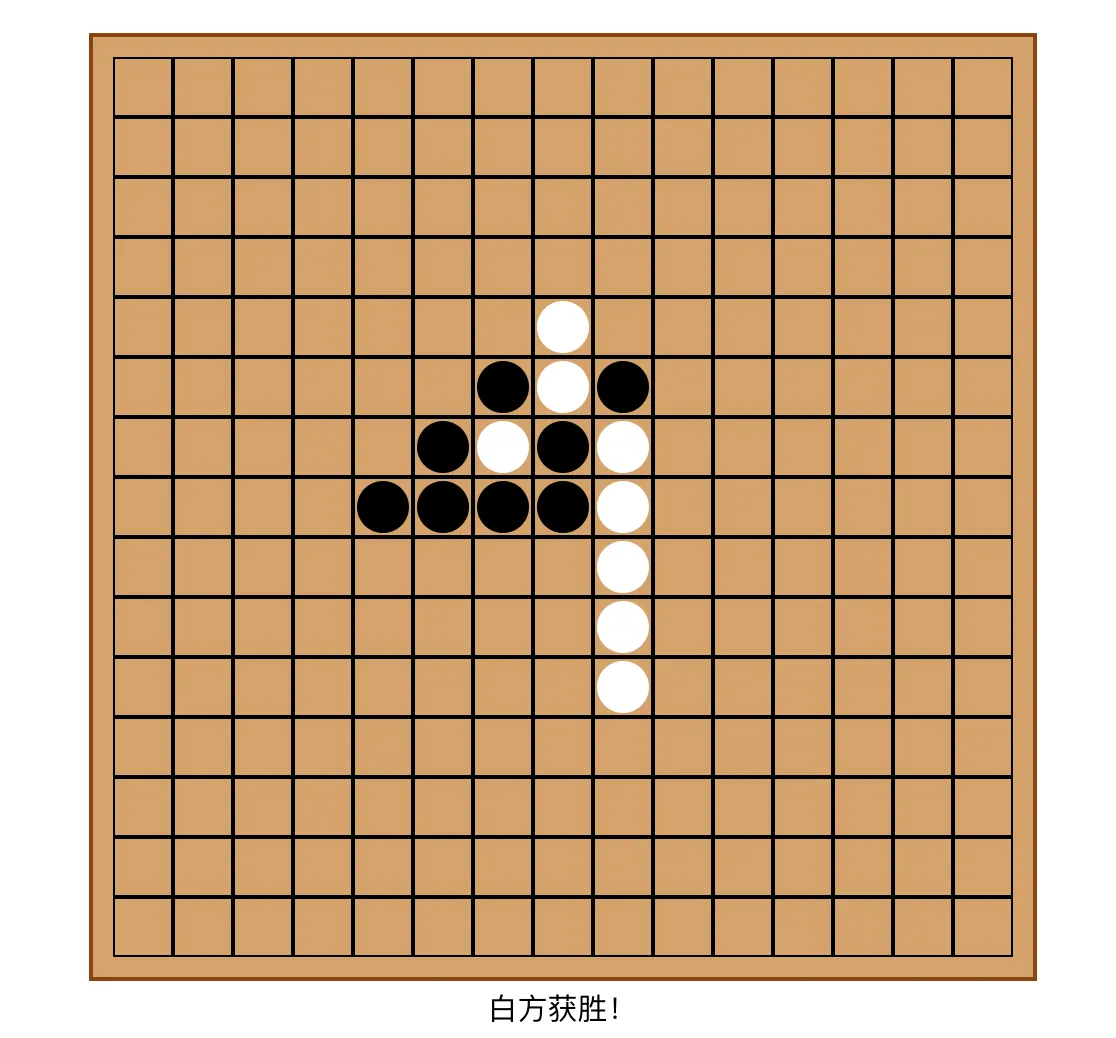
Gomoku is a two-player pure strategy board game. This version supports the complete game rules.
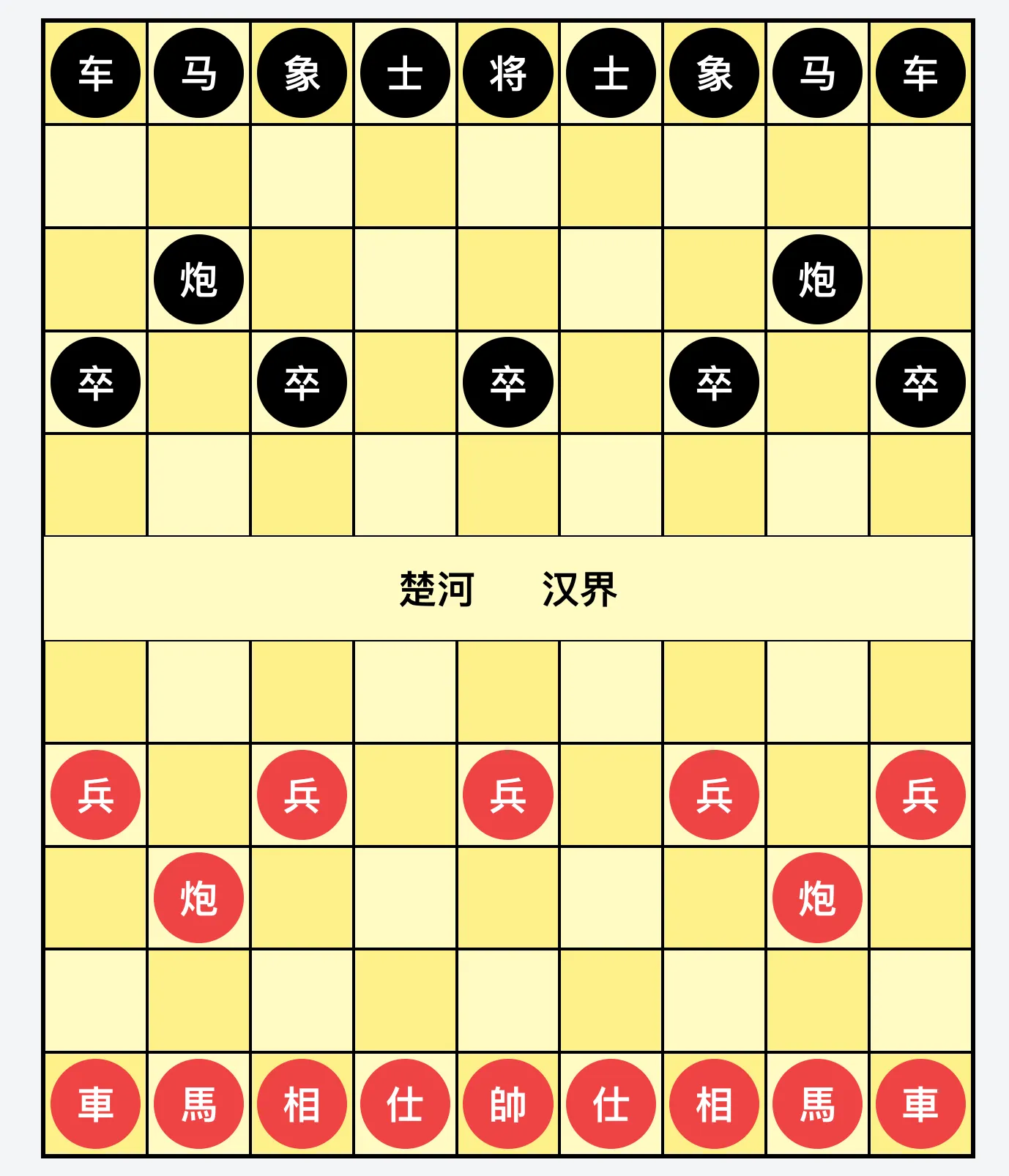
Chinese Chess game with a minimalist board layout, complete rules, alternating turns between black and red players, checks, and endgame determination. Undo feature is also supported.
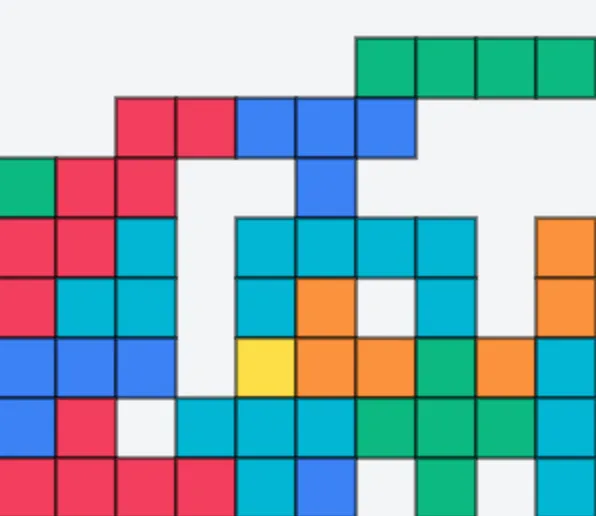
Classic Tetris game, including block rotation, movement, and acceleration. Challenge your spatial awareness and quick thinking!
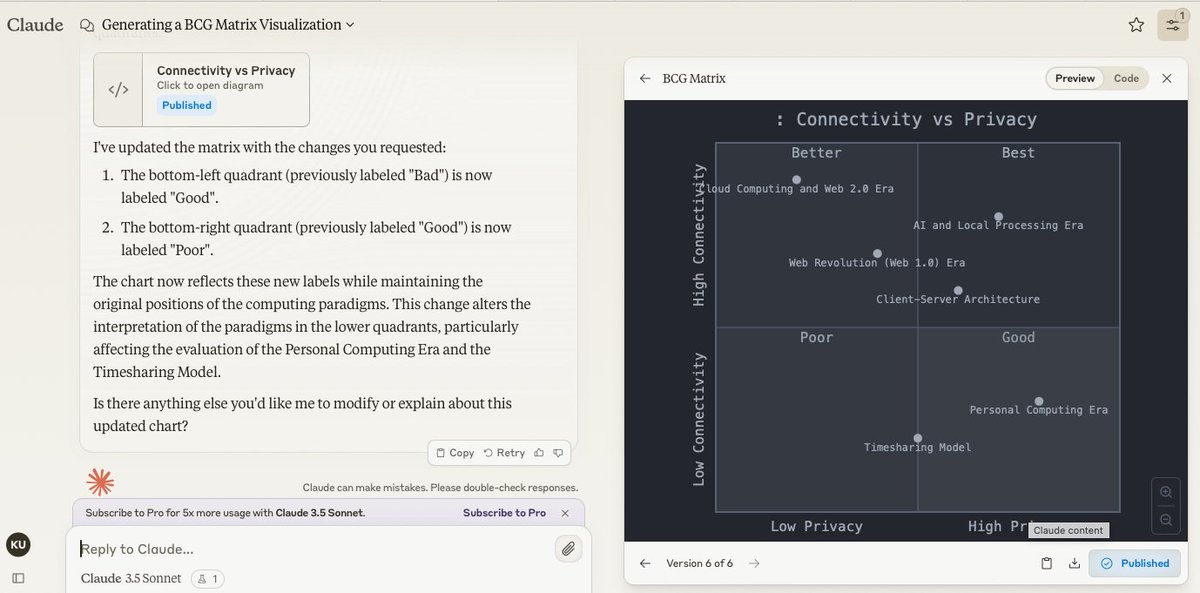
around it’s the generation of BCG Matrix visualizations (quadrants) via #Mermaid notation.
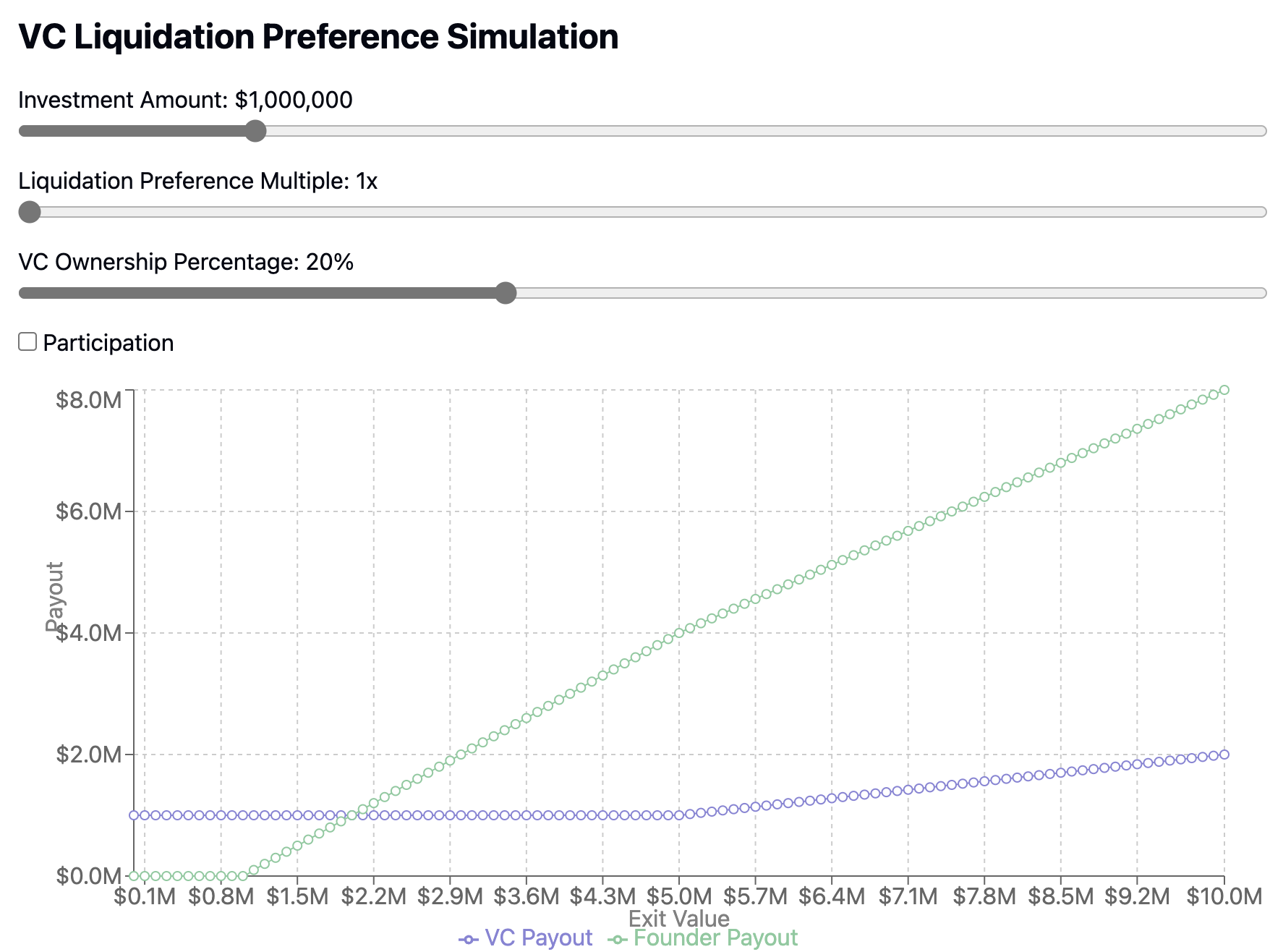
create an interactive simulation that visually explains payoff differences for a startup and VC with liquidation preferences...
Frequently Asked Questions
What are AI Artifacts in the context of Claude?
AI Artifacts are a feature that allows Claude to share substantial, self-contained content with users in a dedicated window separate from the main conversation. This makes it easy to work with large pieces of content that might need modification, iteration, or future reference.
When does Claude create an AI Artifact?
Claude creates an AI Artifact when sharing content that is significant, self-contained, typically over 15 lines long, and complex enough to stand alone without needing additional conversation context.
What types of content are commonly shared as AI Artifacts?
Common types of AI Artifact content include documents in Markdown or plain text, code snippets, single-page websites in HTML, SVG images, diagrams, flowcharts, and interactive React components.
How can I interact with AI Artifacts?
You can ask Claude to edit or iterate on the AI Artifact content, and these changes will appear directly in the AI Artifact window. You can also switch between versions, open multiple AI Artifacts within one conversation, and view or download the underlying code or content.
Can Claude update existing AI Artifacts?
Yes, Claude may update an existing AI Artifact based on your requests, and the AI Artifact window will reflect the latest content.
Where can I find the controls to manage AI Artifacts?
The controls to manage AI Artifacts are located in the lower right corner of the AI Artifact window, where you can view the underlying code, copy the content to your clipboard, or download a file.
Will editing an AI Artifact affect Claude's memory of the original content?
No, editing an AI Artifact will not change Claude's memory of the original content; you can always revert to previous versions using the version selector.
Is there a way to reference multiple AI Artifacts in one conversation?
Yes, by clicking on the slider icon in the upper right corner of the chat interface, you can select which AI Artifacts Claude should reference during the current conversation.
How do I enable the AI Artifacts feature if it's not available?
If the AI Artifacts feature is not available, you can check the related article on how to enable the AI Artifacts feature preview.
Can I delete the conversation history or make Claude forget our conversation?
Yes, there is information in the related articles section on how to delete conversation history or get Claude to forget a specific conversation.